Gym POS software
Gym POS software is a point of sale software that helps manage your gym’s finances. It can track member dues, payments, and other financial transactions. It can also help you manage your inventory and staff. Having a good gym POS system in place can help you run your club more efficiently and profitably.
There are many different types of POS software available, and it can be difficult to choose the right one for your gym. Some factors to consider when choosing a POS system include the level of customization you need, whether you want an online or offline version, and how user-friendly the software is.

What is gym POS software, and what does it do?
Gym POS software is a type of point-of-sale software that is specifically designed for use in gyms and fitness centers. It allows staff to quickly and easily process transactions, track memberships, and manage inventory. Gym POS software typically includes features such as membership management, class scheduling, and billing. It can also be integrated with other gym management software to provide a complete solution. Gym POS software is an essential tool for any gym or fitness center that wants to run efficiently and provide a great experience for its members.
Why is it important for gyms to use a POS system?
Streamlining financial transactions and reducing manual work. A good gym POS software can help to automate many of the financial processes that are involved in running a gym, such as tracking memberships and payments, managing inventory, and monitoring employee time and attendance. This can save staff time and reduce the risk of human error, which helps to ensure accurate financial records and improve efficiency.
What are the different types of POS software?
There are two main types of POS software: cloud-based and on-premise. Cloud-based POS systems are hosted remotely, which means they can be accessed from any internet-connected device. On-premise POS systems are installed locally on your own servers and require a more significant upfront investment.
What are the benefits of using a cloud-based POS system?
Some of the key benefits of using a cloud-based POS system include:
– Greater accessibility and mobility, as you can access your POS data from any device with an internet connection.
– More flexibility, as many cloud-based POS systems offer monthly subscription plans that can be scaled up or down as needed.
– Automatic updates and security patches, which can help to keep your system up-to-date and secure.
What are the benefits of using an on-premise POS system?
Some of the key benefits of using an on-premise POS system include:
– Lower costs as you don’t need to pay for monthly subscription services.
– Increased control and customization. On-premise POS systems are typically more customizable than their cloud-based counterparts, which can give you greater flexibility in terms of how your software is configured and used.
– Greater security. Since on-premise POS systems are hosted locally on your own servers, they may offer a higher level of security than cloud-based systems.
– Faster performance. On-premise POS systems can be faster and more responsive than cloud-based systems, as they’re not reliant on internet connectivity.
How do you choose the right POS system for your gym?
There are many different types of POS software available on the market, so it’s important to choose one that is best suited for your gym’s specific needs. Consider the following factors when making your decision:
The level of customization you need.
Some POS systems are more customizable than others, so you’ll want to choose one that allows you to tailor the software to meet your specific business needs. Bing able to easily add products to your POS software should be easy and hassle free.
Whether you want an online or offline version.
Some gyms prefer to use a web-based POS system that can be accessed remotely via laptop or mobile devices, while others may prefer an offline POS with dedicated hardware and software.
How user-friendly the software is.
The more user-friendly your POS system is, the easier it will be to train staff and manage day-to-day operations. Consider factors such as the level of technical support available, the quality of training materials, and ease of use for both staff and members.
Does it connect with third party scanners / cash drawers?
Some gym POS software integrates easily with 3rd party hardware such as scanners and cash drawers, which can make it a more convenient and affordable solution. Before choosing a system, find out whether it is compatible with the POS hardware you want to use.
Does it generate financial / sales reports?
In order to analyze and improve your gym’s financial performance, you will need accurate sales reports. Make sure that the POS system you choose includes these reporting features so that you can easily track important metrics like revenue, profit margins, and purchasing trends.
Does it have inventory tracking built in?
If you sell products at your gym, then you’ll need a POS system that includes inventory management features. These can help you keep track of stock levels, reorder products when necessary, and track sales data to help you make better decisions about your inventory.
What types of payment processing is available?
Some gym POS systems only accept cash or debit/credit card payments, while others also support online and mobile payment methods. Consider your customer base and decide which payment methods are best suited to your business needs.
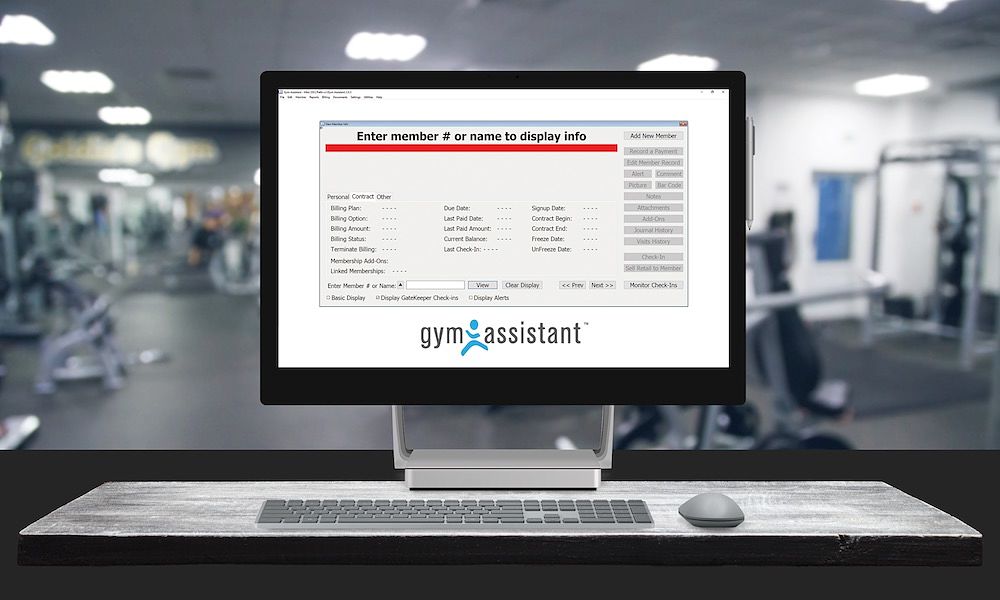
Tips for implementing a gym POS software successfully.
When implementing a new gym POS software, it’s important to get input from all staff members who will be using the system. This will help ensure that the software is user-friendly and meets the needs of your business. It’s also important to do your research to find the right POS system for your gym. For example the POS system for a outdoor swimming pool that sells food, drinks and ice-creams etc will be very different to a gym or other sporting club. Consider these factors and you should have no problems at all.
Troubleshooting common problems with gym POS software, such as difficulty using the system or unexpected costs.
If you’re having trouble using your gym POS software, the first step is to contact the software provider for technical support. They should be able to help you troubleshoot any problems you’re having. If you’re still having difficulty, there are a few online resources that can help, such as forums and user groups. Additionally, if you’re unexpectedly incurring costs, such as subscription fees or transaction charges, be sure to contact the software provider to understand what’s happening and why.
Overall, using a gym POS software can help to streamline financial transactions, reduce manual work, and improve efficiency.

